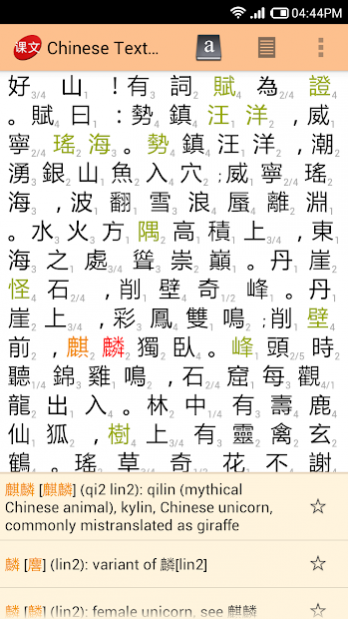Chinese Text Reader 4.0.1
Free Version
Publisher Description
For all Mandarin Chinese learners, Chinese Text Reader is an application that aims to improve your reading skills. This application is not focused on the translation of sentences but more on reading longer texts. Indeed, reading books and articles is essential when learning a language.
Key features:
- Translates the words you will clicked on (only Chinese characters)
- Displays the translation of the word itself, but also the translation of the word in the context (by looking at the characters around)
- The tones can be optionally displayed to help you learn and remember the correct pronunciation
- Text can be imported from the clipboard but also by sharing a text selection from another application
- Text can also be modified and created manually.
- Statistics on the most frequently translated characters
- Dictionary provided by CC-CEDICT (on cc-cedict.org)
- Cantonese dictionary (JyutDict dictionary on zhongwenlearner.com)
- Word frequency
- Offline Dictionary (Chinese/Pinyin/English)
- Choice between traditional characters and simplified characters
- Vocabulary list for each text
- Assign stars to words in your vocabulary list (to help you review your vocabulary)
- Synchronize data across devices
- Integration of Text To Speech
- Download articles from RSS feeds
Ideas and feature requests are welcome
Rights: Billing and access to the Internet are used for the in-app purchase and ads display
About Chinese Text Reader
Chinese Text Reader is a free app for Android published in the Teaching & Training Tools list of apps, part of Education.
The company that develops Chinese Text Reader is Didier Hoarau. The latest version released by its developer is 4.0.1. This app was rated by 1 users of our site and has an average rating of 3.0.
To install Chinese Text Reader on your Android device, just click the green Continue To App button above to start the installation process. The app is listed on our website since 2018-05-09 and was downloaded 17 times. We have already checked if the download link is safe, however for your own protection we recommend that you scan the downloaded app with your antivirus. Your antivirus may detect the Chinese Text Reader as malware as malware if the download link to com.language.tool.chinesetextreader is broken.
How to install Chinese Text Reader on your Android device:
- Click on the Continue To App button on our website. This will redirect you to Google Play.
- Once the Chinese Text Reader is shown in the Google Play listing of your Android device, you can start its download and installation. Tap on the Install button located below the search bar and to the right of the app icon.
- A pop-up window with the permissions required by Chinese Text Reader will be shown. Click on Accept to continue the process.
- Chinese Text Reader will be downloaded onto your device, displaying a progress. Once the download completes, the installation will start and you'll get a notification after the installation is finished.